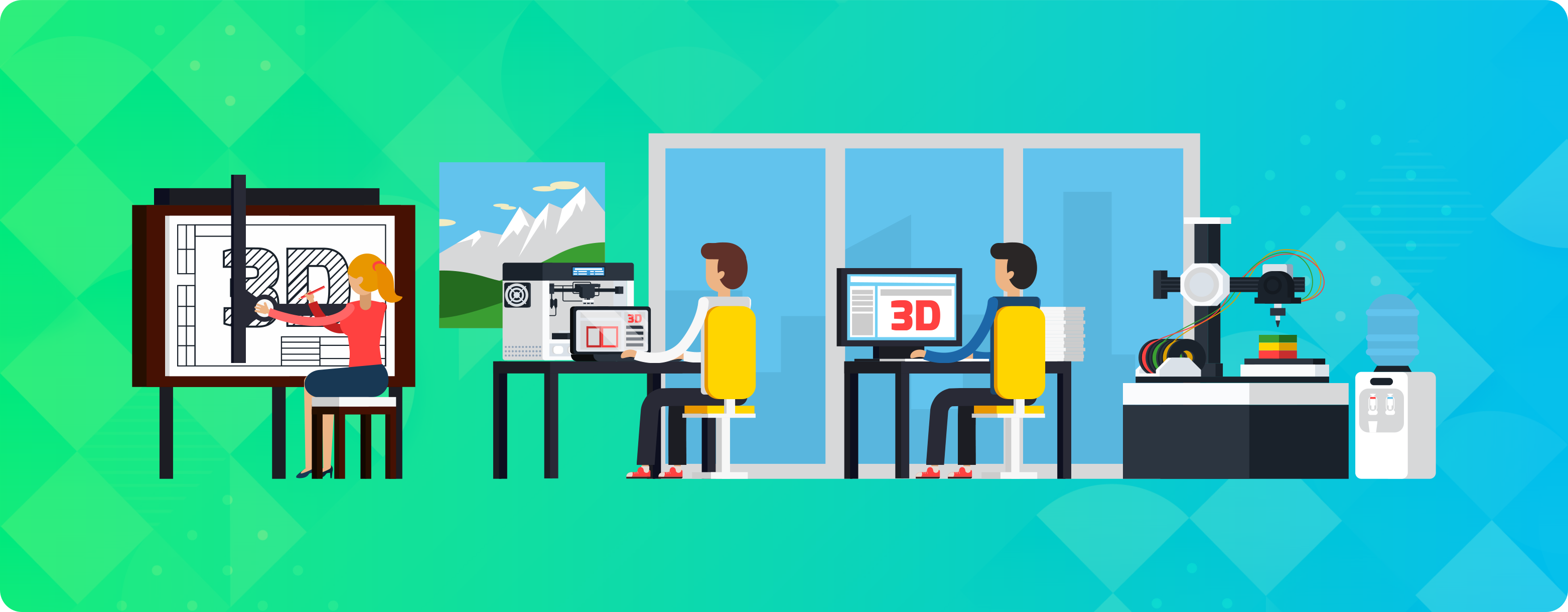One of the main reasons why working with an architectural CAD outsourcing company is a smart business move for small, start-up architecture firms is access to the work of professionals whose skills are constantly honed on the job, from one CAD project to the next.
If you’re considering outsourcing your Revit architectural drafts in particular, make the move and expect your CAD outsourcing team to deliver Revit work anchored on the practices that are second nature to seasoned professionals:
1. Use of elevation and section far clip
Individual sections and elevations should have a far clip active and set so that they extend only far enough for the correct information to show in the drawing. This reduces the size of data processed to generate drawings as well as help shorten startup times.
2. Minimized DWG imports
The DWG format is one of the main reasons for increased file sizes and reduced model performance. DWG links and imports are minimized if used only for reference and then removed once Revit elements have been generated.
3. CAD drawings that are not exploded into families
AutoCAD file should not be exploded in Revit, since despite deletion, each XREF is treated as an imported symbol, which piles on extra data to the file and reduces performance. Should a drafter have to explode a file, they must purge XREFs first, using “purge unused” when in Revit, to remove irrelevant files.
4. Removal of inactive options and constant purges of views
Design options that are not in use, and invisible, should be removed: they can slow down the model because they still have to update with changes.
Similarly, views have to be constantly purged: unplaced views also add data to the file and contribute to slow down model performance and large file sizes.
5. Elimination of unused families
Eliminated Revit families continue to contribute to the file size of the model. To increase performance, families should constantly be purged to remember more easily which ones should go. Seasoned professionals know to eliminate only the families; it can be difficult to reintroduce types once they have been erased.
6. Sparing use of model lines
Because model lines are easy to mistake for a drawing error in other views, they have to be used with restraint; and, if workable, detail lines can be used instead.
7. Use of room separation lines
These lines allow for room divisions provided there is no other bounding object. But: experience teaches that overlaps involving these lines and other bounding objects (e.g., walls and columns) will cause errors. Experienced drafters, therefore, keep the use of room separation lines to a minimum as much as possible, and opt for room bounding elements instead if they fit the given scenario.
8. Refined use of worksets
Worksets used in a refined manner can bring vast improvements to the drafting workflow. Placing Revit links into individual worksets makes it easy to track links that have been opened. Proficient drafters ensure well-structured models by breaking each one into small worksets.
For easier tracking of what is in a workset: (1) individual 3D views are created for each workset, following the name format of “workset – worksetname” [insert title for “worksetname”], and (2) visibility graphics are set for each 3D workset view for isolation. (An alternative here is the CASE workset browser workset visualization.)
9. Ample, rather than excessive, 3D model detail
Model display performance, especially on larger projects, can be impacted by overly detailed Revit families. However, if they must create highly detailed models, professionals, create high- and low-detail versions of the family. Then family type parameters are used to switch between the versions depending on the required output.
Low-detail versions are kept very simple (just a bounding box accurately depicting the shape and size), with the visibility parameters turned off; while the high-detail versions can be temporarily switched for visualization and exporting.
10. Resourcefulness in getting performance advice
Resourceful professionals find alternatives to their in-house IT department for advice to finetune their workstation. One such alternative is the HP Performance—a program that can help with just about everything: from computer temperature, current GPU usage, to the RAM utilization of applications.
They also know that performance can be improved with the installation of the latest graphics drivers, system and bios settings optimization, and diagnostic information.
At Purple Cow, we know we have what it takes to give you maximum Revit value for your budget. Talk to us about how we can help you save and do more with your Revit and other CAD projects.